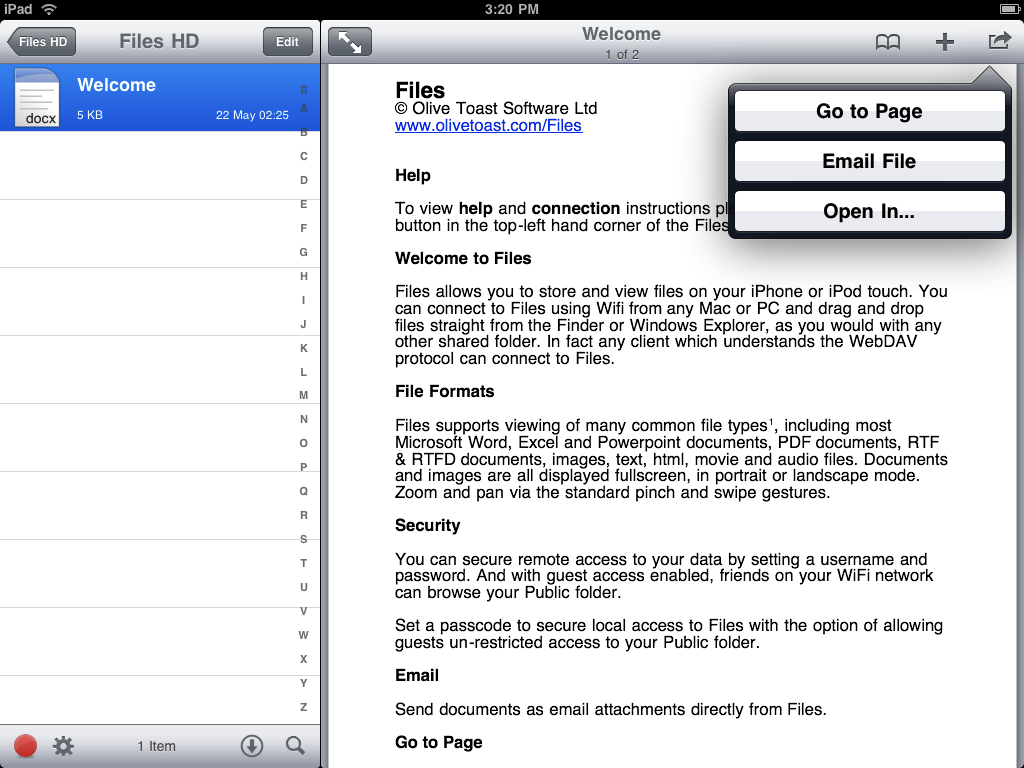Business App Review - Files HD
 The iPad has become a vital part of our business so we have decided to begin a weekly spotlight on business apps for the iPad and iPhone.
This week we're talking about Files HD (link to App Store). Files HD adds a very useful and important feature to the iPad. It gives us a file browser where we can store any type of file right on the iPad. It does more than just storage though, it also allows for viewing of the files right within the app. It's kind of like using the Finder and Quicklook on your Mac. If you've used Dropbox or iDisk before, Files HD is very similar. One difference with Files HD is that you can pre-load files directly to the iPad using the iPad's USB cable, instead of having to access the files through the Internet like iDisk and Dropbox. This is a great feature if you have a Wi-fi only iPad, or if you're concerned about running up your AT&T 3G bill from accessing larger media files.
The iPad has become a vital part of our business so we have decided to begin a weekly spotlight on business apps for the iPad and iPhone.
This week we're talking about Files HD (link to App Store). Files HD adds a very useful and important feature to the iPad. It gives us a file browser where we can store any type of file right on the iPad. It does more than just storage though, it also allows for viewing of the files right within the app. It's kind of like using the Finder and Quicklook on your Mac. If you've used Dropbox or iDisk before, Files HD is very similar. One difference with Files HD is that you can pre-load files directly to the iPad using the iPad's USB cable, instead of having to access the files through the Internet like iDisk and Dropbox. This is a great feature if you have a Wi-fi only iPad, or if you're concerned about running up your AT&T 3G bill from accessing larger media files.
Anytime we meet with a client we bring our iPads along. Instead of printing out a bunch of documents to show clients we can just pull them up in Files HD and put the iPad in their hands. If we want to let a client keep the file, we can email directly from Files HD. iPad lacks the ability to download a file from a website but with Files HD you can download any file just like you can on your Mac.
There are a few ways to get your files into Files HD:
1. Load files from iTunes under the "Apps" tab when your iPad is plugged in.
2. Upload files through your computer's browser (like Firefox or Safari) by visiting a web address assigned to your iPad when Files HD is running.
3. Connect to the shared Files HD server through Finder on your Mac.
4. Download files from the app's built in web browser.
Files HD is available in the App Store for $2.99 for the iPad. The non-HD version is also available for iPhone and iPod Touch. We highly recommend Files HD if you need to store large files on the iPad and have access to them when no Internet connection is available. Do you use Files HD, Dropbox, iDisk, or something else for file management? How does it compare?