Switch to the Mac. Use O2M to convert Outlook.
 One of the biggest hurdles keeping people from moving to the Mac is the idea of having to move all of their emails, all of their calendars, and all of their contacts over to the equivalent Apple applications of Mail, iCal, and Address Book, respectively. We have yet to run into a situation where we couldn't do this, but some circumstances are more difficult than others. If you're using Outlook for Windows, chances are you'll benefit from this $10 piece of software called O2M (Outlook 2 Mac). There are many alternatives, including the Belkin Switch-to-Mac cable, and using an IMAP mail service as a conduit (for your emails anyway), but if I could recommend only one method to convert your Outlook to your Mac, it would be O2M.
One of the biggest hurdles keeping people from moving to the Mac is the idea of having to move all of their emails, all of their calendars, and all of their contacts over to the equivalent Apple applications of Mail, iCal, and Address Book, respectively. We have yet to run into a situation where we couldn't do this, but some circumstances are more difficult than others. If you're using Outlook for Windows, chances are you'll benefit from this $10 piece of software called O2M (Outlook 2 Mac). There are many alternatives, including the Belkin Switch-to-Mac cable, and using an IMAP mail service as a conduit (for your emails anyway), but if I could recommend only one method to convert your Outlook to your Mac, it would be O2M.
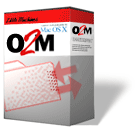
The basic concept is you purchase O2M which is Windows software and install it on your PC. After a few prompts, O2M will then convert every email, contact, and calendar in your Outlook. (Note Outlook Express is not compatible with O2M). This might take several hours depending on the amount of information you have.
After converting, it places your files in a folder of your choice on the PC. You'll then need to move the folder O2M created over to your Mac. Depending on the size of your converted files you can use a USB flash drive, USB External hard drive, or even a network between the two computers.
Once the files are on your Mac, you then go into the equivalent Outlook applications on the Mac to import the data. For example, in Apple Mail you can choose File -> Import and choose to import the mbox files O2M created. Both iCal and Address Book have the same File -> Import menu. You'll point iCal to the .ics file, and you'll point Address Book to the .vcf file.
 In some instances, data may not come over completely perfect, however when converting from one data type to another it's tough to avoid some inconsistencies. One great thing about O2M is it leaves your Outlook files completely intact on the PC, so if something goes wrong, you can just start back from the beginning.
In some instances, data may not come over completely perfect, however when converting from one data type to another it's tough to avoid some inconsistencies. One great thing about O2M is it leaves your Outlook files completely intact on the PC, so if something goes wrong, you can just start back from the beginning.
We'd love to hear any other methods you've used to convert Outlook files to Mac-readable formats. There are other things to consider before making the move to the Mac. They can vary widely from your business workflow all the way down to the printers you use, but if Outlook is any type of hurdle, we hope this helps.
Happy switching.
