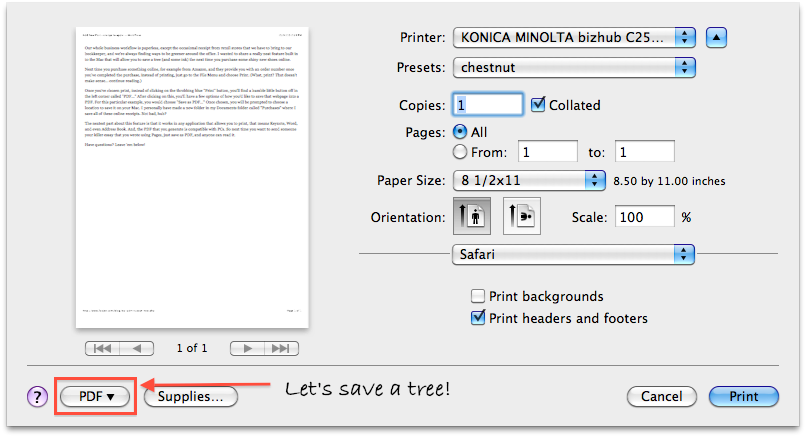Be green with your Mac: Save as PDF instead of Printing
 Our whole business workflow is paperless, except the occasional receipt from retail stores that we have to bring to our bookkeeper, and we're always finding ways to be greener around the office. I wanted to share a really neat feature built in to the Mac that will allow you to save a tree (and some ink) the next time you purchase some shiny new shoes online.
Next time you purchase something online, for example from Amazon, and they provide you with an order number once you've completed the purchase, instead of printing, just go to the File Menu and choose Print. (What, print? That doesn't make sense... continue reading.)
Our whole business workflow is paperless, except the occasional receipt from retail stores that we have to bring to our bookkeeper, and we're always finding ways to be greener around the office. I wanted to share a really neat feature built in to the Mac that will allow you to save a tree (and some ink) the next time you purchase some shiny new shoes online.
Next time you purchase something online, for example from Amazon, and they provide you with an order number once you've completed the purchase, instead of printing, just go to the File Menu and choose Print. (What, print? That doesn't make sense... continue reading.)
Once you've chosen print, instead of clicking on the throbbing blue "Print" button, you'll find a humble little button off in the left corner called "PDF..." After clicking on this, you'll have a few options of how you'd like to save that webpage into a PDF. For this particular example, you would choose "Save as PDF..." Once chosen, you will be prompted to choose a location to save it on your Mac. I personally have made a new folder in my Documents folder called "Purchases" where I save all of these online receipts. Not bad, huh?
The neatest part about this feature is that it works in any application that allows you to print, that means Keynote, Word, and even Address Book. And, the PDF that you generate is compatible with PCs. So next time you want to send someone your killer essay that you wrote using Pages, just save as PDF, and anyone can read it.
Have questions? Leave 'em below!